Task Settings
For "Pro Users", Polar allows for more personalised customisation of the bot's operation.
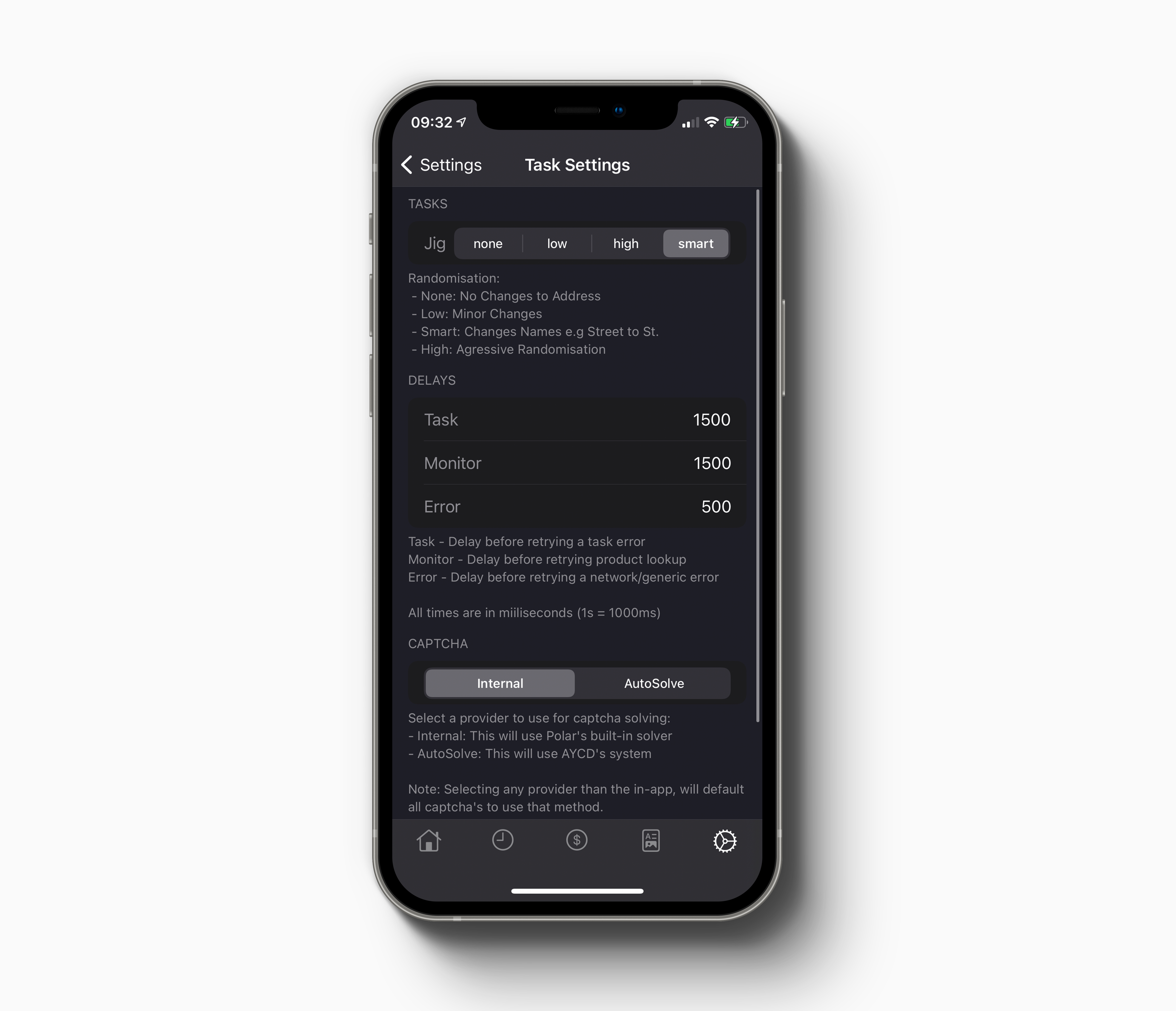
Randomisation
NOTE: This is not supported on all stores and is currently only operational on Mesh BE & FE
- As described, profile randomisation can be used to perform a series of tweaks to your details. These automated modifications can improve your ability to purchase multiple items.
- There are four types offered:
NONE,LOW,HIGH,SMART. If you are new to Polar or unsure of these settings, it's recommended you selectLow. - If you do not live within the
US/UK, you may findSMARTnot to be as effective as not all region locales are supported. - CAUTION USING
HIGH, use this option only if you are experienced, it may lead to order cancellations or incorrect shipping address if you are using a reshipper.
Delays
- The default delays provider by Polar Cop should be sufficient for beginners, however, if you find your self being
blocked/flaggedquicker, then attempt to increase your delays, - Vice versa if you are running a site that doesn't block then drop the delays as low as you feel works for your setup.
- Delays are personalisable and will vary from user to user based on network speed, proxy strength etc. so experiment and see what works for you.
Captcha
APP
Polar Cop will use the built-in app solver, to solve captchas. For most setups, this should be perfectly fine, and we recommend if you are a beginner to keep this as the default.
Auto Solve
NOTE: AUTO SOLVE is a service provided by AYCD, Polar Cop is not responsible for any issues that may occur. This service may also require an additional paid subscription so consult AYCD for more details
Using "Auto Solve", will require you to have the auto solve desktop tool running. If you are not going to be near a computer etc., it's advised you do not enable this as it may lead to captcha tasks stuck waiting.
Note: You will need to have the desktop client running before you launch the Polar Cop APP, opening the app before the auto solve client will result in connection problems and will cause the "Auto Solve" client to show no connected bots.
If you experience connection issues, force close the Polar Cop app, and it will attempt to reconnect, which should fix any problems.
Polar Cop X AYCD AutoSolve
Toolbox: https://aycd.io/checkout/product/oneclick?groupId=d89a44a9-45f4-437a-b51c-d26e21a3b763 Discount: Discounted to $23 through the link, no discount code needed.
AutoSolve: https://aycd.io/checkout/product/autosolve?groupId=5c86a0ce-d3c6-457b-963c-adc6e70021ff Discount: `Discounted to $7 through the link, no discount code needed.
Notes:
You need to purchase Toolbox first, then AutoSolve. AutoSolve will renew @ $7 / monthly. Please ensure you join our discord for the support! The invite is found on the AYCD dashboard.